EAN:4260195434257
LUPUS - XT1 Plus Kit de Démarrage
- Description
-

LUPUS - XT1 Plus Starter Pack
The test winner. The professional smart home alarm system for everyone.

All-round protection and home automation rolled into one
That is the new LUPUS XT1 Plus. The XT1 Plus offers professional home protection, the largest smart home product range available, and the best integrated video surveillance solution. The XT1 Plus allows you to use up to 80 alarm and smart home devices. The LUPUS door contact and motion detector protector your home 24/7. Via smartphone, you stay informed who enters or leaves your home – even with live video. You can also connect the XT1 Plus to an optional 24/7 alarm service centre that protects you and your home.
Protect yourself and your home.
The XT is not just an alarm panel, but a complete alarm system. Sensors against smoke, heat, temperature, carbon monoxide, water, burglary, and medical emergencies protect your home against all dangers. All sensors are connected and instantly notify you in case of an alarm. This allows you to e.g., recognise and fight a fire even if you are not at home. Also, if deadly gas is detected, you can use countermeasures in time.

Your data stays where it belongs: at home.
The XT1 Plus is adding comfort to your life. You can control your complete home. The last person switches off the lights? No problem due to the automatic light control of your XT1 Plus. Connect smart lights of Philipps, Osram lightify or IKEA with a single click to your XT1 Plus and create your own rules like switching off all lights when you leave your home. Of course, you can also add actions like closing your shutters and lowering the heating.
Additionally, the XT1 Plus satisfies the highest standards concerning data protection. Every connection to the XT1 Plus is secured with a strong 256bit TLS 1.2 encryption. The alarm panel and sensors are also protected against tampering from inside or outside.
Nevertheless, the XT1 Plus is still easy to install and to use.

Everything under control with LUPUS
The LUPUS smart home alarm system is different than other alarm systems. The LUPUS smart home alarm system is compatible with other manufacturers, e.g. GARDENA, Netatmo, SONOS, Alexa, etc. and features the most extensive range of accessories with more than 70 sensors. Mainly, it is still a professional wireless alarm panel with tampering protection and option to connect to a 24/7 alarm service centre. The LUPUS smart home alarm system is a professional and smart security solution that offers home protection and comfort.

The LUPUS app: be at home - anywhere!
The free LUPUS App for iOS and Android helps you to set up your LUPUS smart home alarm panel and video surveillance cameras. A guide shows you how to set-up the system and the basic functions. Once set-up, you can access your system from any location: a clear dashboard shows you the status of your home, e.g., with live streams of your cameras, the temperature of your heating, and if all your doors and windows are closed. In case you receive an alarm via push-notification, you can immediately check what is happening at home. Of course, the connection between your app and your home is always established by a secure and encrypted connection. All data is transmitted directly and not via a server or a cloud. Your data stays where it belongs: at your home!
- Feuille
-
LUPUS - XT1 Plus Kit de Démarrage
Technical Data (XT1 Plus):
Dimensions 200x165x30mm (WxHxD)
7.87 x 6.49 x 1.18 inches (WxHxD)Weight 0.51 kg
1.12 lbsMax. amount of sensors 80 (2 areas with 40 sensors)
Max. 40 ZigBee devices - a ZigBee repeater allows you to add 10 devices per used repeaterMax. amount of devices Wireless relay 12014 – no limitation
Wireless repeater V1 – up to 10
Wireless repeater V2 – counts as a sensorMax. amount of PIR network cameras 6 Max. amount of IP cameras 4 Tampering protection Yes Tampering protection of the sensors displayed in the web interface Yes Status display Yes Battery status of the sensors displayed in the web interface Yes Internal storage of images Yes, saves up to three images of a PIR network camera FTP / E-mail image upload Yes Alarm methods Contact-ID via TCP/IP (SIA DC09), E-Mail, SMS (via Internet third-party provider), Push Notification Radio frequency 868,6625 MHz (Dual Way) and 2.4GHz (Dual Way) ZigBee protocol ZBS v2.9.2.6.1 Access via PC (Webbrowser), MAC (Webbrowser), Android / Apple smartphones and tablets (LUPUSEC App) Encryption SSL / TLS 1.2 SHA-256bit with RSA encryption Radio performance RF: max. 16mW (12dBm)
ZigBee: max. 100mW (20dBm)Transmission range Approx. 30 to 100m (32 to 109 yards) depending on the local conditions, expandable via repeater Modulation FM Mounting options Wall Power supply 1100 mAh Ni-mh rechargeable battery, 9V DC mains adapter Operating temperatures -10 to +45°C
14F to 113F)Max. Humidity Up to 90% (non condensing) Conforms to the following standards CE, FCC, RoHs Options Arm, disarm, home mode (1-3), silent alarm, fire alarm, CO alarm, medical emergency alarm, check panel status Available accessories Currently, we offer more than 30 accessories for various alarm and smart home scenarios. IF you have any questions, do not hesitate to contact us. Languages (Webbrowser - not App) German, French, English, Spanish, Italian Internal siren Yes, 99dB Remote access via PC (Webbrowser), MacOS (Webbrowser), iPhone (LUPUSEC App), Android (LUPUSEC App) Policy compliance EN50131 - 1 Guaranteed software updates (in accordance with VDP) For six years after date of sale Includes:
1 x XT1 Plus alarm panel with accessories 1 x PIR motion detector V2 1 x door contact V2 1 x manual 1 x wall mount 1 x 9V DC mains adapter - Videos
-
- Téléchargements
-
DesignationTypeSizeDateDescriptionKonformitätserklärung - XT1 Plus Starter PackPDF219 KB11.9.2025Konformitätserklärung - XT1 Plus Starter PackLUPUS - Instruction de service en allemandePDF14.48 MB18.11.2025XT Instruction de service en Allemande version 1.19Software - Lupus IP Finder für WindowsZIP5.2 MB24.2.2022IP Kamera Finder zum Suchen, Einrichten und Updaten der Lupusnet HD Kameras, Rekorder + LUPUSEC Alarmzentralen Version 1.0.13Software - Lupus IP Finder für Mac OSPKG235 KB29.4.2021IP Kamera Finder zum Suchen und Einrichten der Lupusnet HD Kameras, Rekorder + LUPUSEC Alarmzentralen Version 1.3Firmware - LUPUS XT2+ & XT1+ (Erste Version)BIN7.41 MB26.11.2025XT1+ & XT2+ (Erste / Ältere Hardwareversion) Firmware HPGW-G 0.0.3.7C1 (Mehrsprachig). Bitte stets nach dem Update den Browser Cache löschenFirmware - LUPUS XT MAX CPU (Neuste Version)BIN12.55 MB1.12.2025XT1+/XT2+ (latest hardware version with MAX CPU) and XT4 firmware HPGW-MAX2 0.0.3.7C1 (multilingual). Please always delete the browser cache after the update
- FAQ
-
Questions fréquemment posées - What do I have to do to get remote access to my Lupus device?
- Why is the email notification not working?
- LE 9xx camera - How can I connect my LE9xx IP camera with my XT alarm panel?
- Is it possible to display the MJPEG stream of the HDTV recorder in the alarm panel?
- The XT main unit sounds every 30 seconds.
- Which sensor is compatible with my XT alarm panel?
- Which functions of my camera can be controlled by my XT alarm panel?
- Camera integration of other manufacturers - type of authentication
- Userinterface extrem slow - Avast what to do?
- Userinterface extrem slow - Kaspersky what to do?
- Why does Safari not accept the SSL certificate?

What do I have to do to get remote access to my Lupus device?
P2P connection
All current LUPUS devices support P2P connection. A port forwarding or DDNS address is no longer necessary if you use our app for the remote access.
Below the old and now longer necessary manuals if you still want to use port forwarding and DDNS:
How can I access my router? (Due to P2P now longer necessary)
In order to gain access to your devices via the internet, you have to set up a port forwarding in your router. In case you do not know the IP address of your router, you can find in the following way:
Windows PC MAC - Start the command interface
Type in "cmd" in the start menu (without quotation marks)- Type in “ipconfig”
- Standardgateway is the IP address of your router
- Open the system settings
- Click on network
- Select your current network connection (Ethernet or WLAN)
- The tab TCP/IP lists the IP address of your router
How do I set up a port forwarding in my router? (Due to P2P now longer necessary)
*Currently, there are only German manual availableHow do I access my device? (Due to P2P now longer necessary)
After you have created a port forwarding as described in the manuals above, you can access your device by typing in the following address in your web browser:
https://YourName.lupus-ddns.de:ExternalPortThe real command would look similar to the following:
https://demoxt2.lupus-ddns.de:53080
http://demoxt1.lupus-ddns.de:10000Which port do I need to forward in my router? (Due to P2P now longer necessary)
In the following table, the internal ports of our devices are listed:
Device Internal port XT1 / XT2 80 XT2 Plus 443 (SSL encrypted - recommended) or 80 (not encrypted) LE 9xx cameras 80 LE 200 80 (older firmware versions 88) LE 201 / LE 203 TCP 80, TCP 37777, TCP 1935, and UDP 37778 (see FAQ LUPUSTEC → General → "Required port forwarding for an access via internet") Recorder HDTV / NVR / HD-SDI TCP 80 and TCP 37777 and UDP 37778 (see FAQ LUPUSTEC → General → "Required port forwarding for an access via internet") Change the standard password of any device you allows to be accessed from the internet!
last updated - 27/11/2024 Why is the email notification not working?
General
Please make sure that your IP settings are correct. If you are in doubt, please set the alarm panel to DHCP.
Some routers have a list of secure e-mail servers (e.g. speedport of the German Telekom) that might block some e-mail providers if it is active. If your router has a similar function, please deactivate it.Which e-mail providers work with my XT?
We tested selected popular and free e-mail providers. If a provider is not listed, it only means that we did not test this provider – it does not mean that the provider does not work.
Provider XT1 XT1 Plus / XT2 (Plus) / XT3 / XT4 LE201/202/203/204 LE 9xx LUPUSTEC HDTV & NVR recorder Gmail +
smtp.gmail.com
(TLS Port 587) - allow access of less secure apps+
smtp.gmail.com
(TLS Port 587) - allow access of less secure apps+
smtp.gmail.com
(TLS Port 587) - allow access of less secure apps
Attachment: Yes+
smtp.gmail.com
(TLS Port 587) - allow access of less secure apps
Attachment: Yes+
smtp.gmail.com
(TLS Port 587) - allow access of less secure apps
Attachment: YesYahoo +
smtp.mail.yahoo.com
(SSL Port 465) - Allow apps that use less secure log in+
smtp.mail.yahoo.com
(SSL Port 465) - Allow apps that use less secure log in+
smtp.mail.yahoo.com
(SSL Port 465) - Allow apps that use less secure log in
Attachment: Yes+
smtp.mail.yahoo.com
(SSL Port 465) - Allow apps that use less secure log in
Attachment: Yes+
smtp.mail.yahoo.com
(SSL Port 465) - Allow apps that use less secure log in
Attachment: YesFreenet - +
mx.freenet.de
smtp e-mail sending needs to be enabled (protocol disabled)
Port 465 or 587+
mx.freenet.de
smtp e-mail sending needs to be enabled (protocol disabled)
Port 587 (TLS)
Attachment: Yes+
mx.freenet.de
smtp e-mail sending needs to be enabled (protocol disabled)
Port 587 (TLS)
Attachment: Yes+
mx.freenet.de
smtp e-mail sending needs to be enabled (protocol disabled)
Port 587 (TLS)
Attachment: YesMail.de - +
smtp.mail.de
Port: 465 SSL+ / -
smtp.mail.de
Port: 465 SSL
Attachment: No+
smtp.mail.de
Port: 465 SSL
Attachment: Yes+
smtp.mail.de
Port: 465 SSL
Attachment: YesGMX - +
mail.gmx.net
(TLS Port 587) - allow e-mails to be send by third party devices+
mail.gmx.net
(TLS Port 587) - allow e-mails to be send by third party devices
Attachment: Yes- +
mail.gmx.net
(TLS Port 587) - allow e-mails to be send by third party devices
Attachment: YesWeb.de - +
smtp.web.de
(TLS Port 587) - allow e-mails to be send by third party devices+
smtp.web.de
(TLS Port 587) - allow e-mails to be send by third party devices
Attachment: Yes- +
mail.gmx.net
(TLS Port 587) - allow e-mails to be send by third party devices
Attachment: YesOutlook / Hotmail - - - - - Telekom - +
securesmtp.t-online.de
(SSL Port 465) - You need to set a separate e-mail password
Not recommended for security reasons: Telekom does only allow you to send 100 mails per day (and not more than 1000 per month).+
securesmtp.t-online.de
(SSL Port 465) - You need to set a separate e-mail password
Not recommended for security reasons: Telekom does only allow you to send 100 mails per day (and not more than 1000 per month).
Attachment: Yes- +
securesmtp.t-online.de
(SSL Port 465) - You need to set a separate e-mail password
Not recommended for security reasons: Telekom does only allow you to send 100 mails per day (and not more than 1000 per month).
Attachment: YesWeb.de and gmx.de are owned by 1&1. Hence, 1&1 should work accordingly with the corresponding 1&1 smtp server.
Outh owns Yahoo and AOL. Hence, AOL should work like Yahoo with the corresponding AOL smtp server.
last updated - 20/05/2025 LE 9xx camera - How can I connect my LE9xx IP camera with my XT alarm panel?
Since firmware 3.0 the XT features a network search option. Simply start the network search in the menu "Smarthome" → "Camera", select your camera, and enter username and password
A video manual (currently only in German) can be found hier.
Old method
NO LONGER NECESSARY WITH LATEST FIRMWARE
You can integrate the live stream of your IP camera into the XT alarm panel with the following command:- http://username:password@MyCamera.lupus-ddns.de:PORT/GetData.cgi?CH=02
You can also use the following command to send username and password as a parameter (some browsers require this syntax):
http://MyCamera.lupus-ddns.de:Port/GetData.cgi?CH=02&usr=USERANME&pwd=PASSWORD- username - Username of the camera
- password - Password of the camera
- MyCamera.lupus-ddns.de - please insert your DDNS address or the local IP address of the camera here
- Please note: if you choose the local IP address, the live stream can only be displayed while you are connected with your local network.
- 1000 - please insert the external port you selected for the port forwarding of the camera in your router (only access via DDNS) or the local port of the camera (only local access).
Please note: Streaming 2 needs to be activated in the video settings of the camera.
Please note: the live stream cannot be displayed in Internet Explorer.
Please note: The LUPUSNET HD - LE200 requires a different command:
- http://IP-AdresseLE200:PORT/cgi-bin/CGIStream.cgi?cmd=GetMJStream&usr=USERNAME&pwd=PASSWORD
You can integrate any IP camera that has an MJPEG stream. Please contact the manufacturer of your camera to ask for the required command to access this stream.
last updated - 16/02/2022 last updated - 14/09/2020 The XT main unit sounds every 30 seconds.
There are one or multiple failures listed under "System" → "Status" → "Panel" here you can choose "Ignore" to continue normal operation.
last updated - 27/05/2019 last updated - 06/03/2024 Which functions of my camera can be controlled by my XT alarm panel?
Funktionsübersicht XT1 Plus, XT2 (Plus), XT3, XT4 mit unseren verschiedenen Kameramodellen Kameramodell Bewegungserkennung an / aus E-Mailversand an/aus Daueraufnahme starten / stoppen Steuerbare Kamera kontrollieren:
PTZ Tour starten / stoppen
PTZ Postion anfahrenFlutlicht einschalten
Audiodatei abspielen
Kamerasirene auslösenIntelligente Bewegungserkennung an / aus Nutzerbar als Bedingung für Hausaution:
Bei Erkennung eines Menschen
Bei Erkennung eines Fahrzeugs202 Ja Ja Ja Nein Nein Nein Nein 203 Ja Ja Ja Ja Nein Nein Nein 204 Ja Ja Ja Nein Nein Nein Nein 221 Ja Ja Ja Nein Nein Ja (V1) Nein 224 Ja Ja Ja Nein Nein Ja (V1) Nein 228 Ja Ja Ja Nein Nein Ja (V1) Nein 232 Ja Ja Ja Nein Ja Ja(V2) Ja 281 Ja Ja Ja Ja Nein Nein Nein last updated - 20/01/2022 Camera integration of other manufacturers - type of authentication
When you add a camera of another manufacturer to your XT alarm panel, you need to mind the used authentication method:
A basic authentication commonly uses the structure "username:password@". In this case, please leave the option "Authentication via parameter" deactivated!
A digest authentication via parameter mostly uses a structure like "&user=username&password=password". In this case, please activate the option "Authentication via parameter".
last updated - 30/06/2020 Userinterface extrem slow - Avast what to do?
Wenn die Alarmanlage extrem langsam reagiert, liegt dies in der Regel daran, dass ein Virenscanner die TLS 1.2 verschlüsselte Verbindung aufbricht. Da dies extrem rechenaufwendig ist, sorgt dies auch für extreme Verzögerungen im Seitenaufbau.
Wir empfehlen daher für die IP Adresse der Alarmanlage eine Ausnahme im Virenscanner hinzuzufügen.Um in Avast eine Ausnahme für eine IP Adresse hinzuzufügen, gehen Sie bitte folgendermaßen vor:
Öffnen Sie das Menü von Avast und klicken Sie auf "Einstellungen".
Gehen Sie dort in das Menü "Allgemein" → "Ausnahmen" und klicken Sie dann auf "Ausnahme Hinzufügen".
Geben Sie nun die IP Adresse Ihrer XT ein und klicken Sie danach auf "Ausnahme hinzufügen"
last updated - 04/06/2019 Userinterface extrem slow - Kaspersky what to do?
Wenn die Alarmanlage extrem langsam reagiert, liegt dies in der Regel daran, dass ein Virenscanner die TLS 1.2 verschlüsselte Verbindung aufbricht. Da dies extrem rechenaufwendig ist, sorgt dies auch für extreme Verzögerungen im Seitenaufbau.
Wir empfehlen daher für die IP Adresse der Alarmanlage eine Ausnahme im Virenscanner hinzuzufügen.Um in Kaspersky eine Ausnahme für eine IP Adresse hinzuzufügen, gehen Sie bitte folgendermaßen vor:
Öffnen Sie die Einstellungen Ihres Kaspersky und klicken Sie auf "Erweitert" → "Gefahren und Ausnahmen"
Gehen Sie nun in das Menü "Vertrauenswürdige Programme angeben" und wählen Sie dort Ihren Browser aus
Da die Ausnahme ja nur für die IP Adresse der Alarmanlage gelten soll, aktivieren wir unter "Gesamten Datenverkehr nicht untersuchen" die Option "Nur für die angegebene IP-Adressen" und geben die IP Adresse der Alarmanlage ein.
Unter "Nur für die angegebenen Ports" schränken wir die Ausnahme noch weiter ein, so dass nur die für den Zugriff relevanten Ports dort zu finden sind (80, 443). Wenn Sie diesen Rechner für den Fernzugriff auf die Alarmanlage verwenden, geben Sie hier bitte auch noch den von Ihnen freigegebene externen Port an (z.B. 53080)
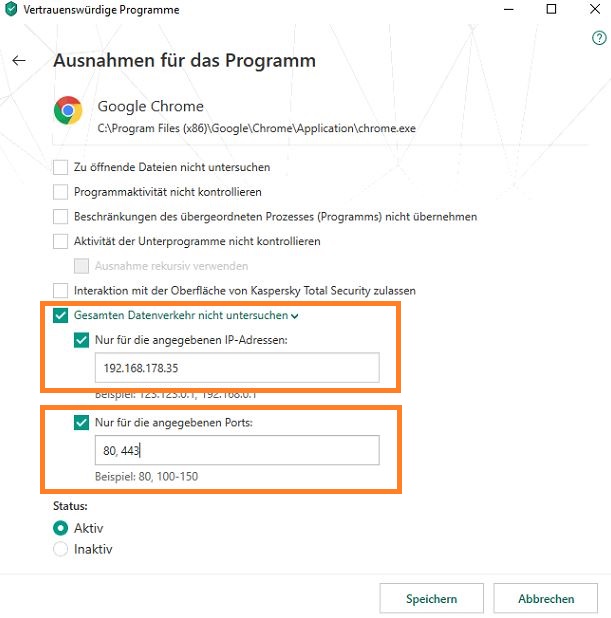
last updated - 04/06/2019 Why does Safari not accept the SSL certificate?
Damit das Zertifikat der XT korrekt von Ihrem Safari Browser akzeptiert wird, gehen Sie, nach der ersten Bestätigung des Zertifikats, bitte folgendermaßen vor:
- Gehen Sie zu den gespeicherten Zertifikaten in Ihrem Schlüsselbund
- Gehen Sie zu "Vertrauen"
- Wählen Sie "Bei Verwendung dieses Zertifikats" → "Immer vertrauen" aus
last updated - 30/01/2018 Show all FAQ's - Commentaires
-
Il n'y a aucun commentaire pour ce produit.














